Overview
Videos bring the McMaster community to life.
Our videos should accurately and authentically depict the McMaster experience as seen and lived by the people in our community. Whether professionally produced or developed for social media on a smartphone, videography provides us with a dynamic way to engage with our audiences and share the stories of the McMaster community with the world.
Our imagery, both photography and video, must authentically represent McMaster’s diverse identities, including varied races, genders, ages, abilities and cultural backgrounds. Our brand’s visual expression should inspire unity and foster belonging.
In this section, you’ll have access to a project planning guide, social media production tips, brand and accessibility guidelines, and technical tips and tricks.
Information Box Group
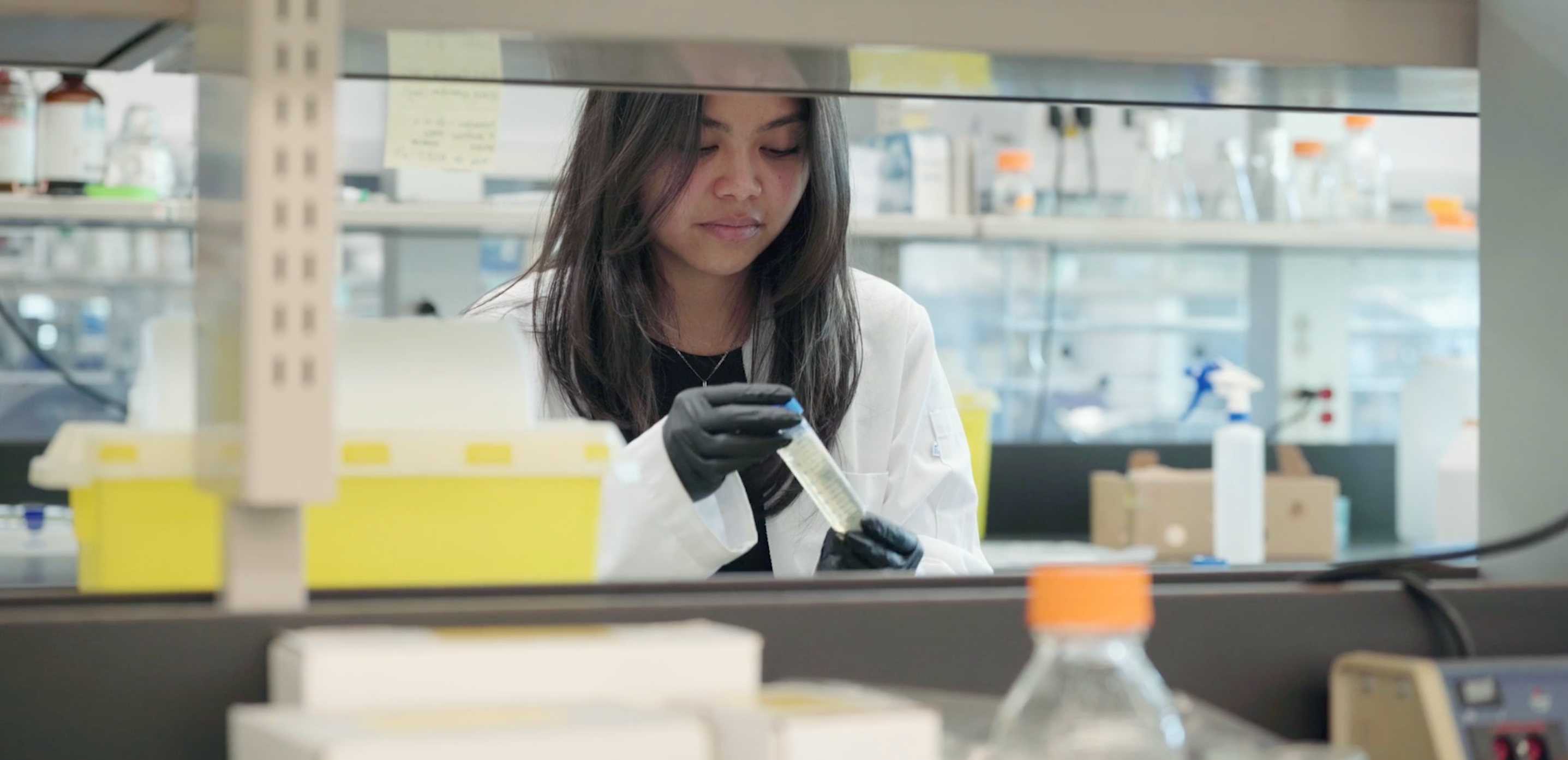
Tell compelling stories
People are at the heart of McMaster’s brand. Videos give us the opportunity to tell their stories in a dynamic and engaging way. It also allows our faculty, students and staff from across campus to share their stories from their unique perspectives.

Uniquely McMaster
The stories we tell in our videos are unique to the McMaster community. Use McMaster locations, incorporate McMaster branded clothing and add a little pop of maroon to the shot if possible.

Focus on the people
Keep expressive faces in focus and allow the backgrounds and foregrounds to be a little blurry. This is also known as shallow depth of field, and it draws attention to the person we want to highlight.
Brand Resource Library
Our searchable library of tools and templates includes logo, templates, photography and video files.
Project Planning
The key to executing a successful video shoot is proper planning.
Here are some best practices for you to do before, during and after the shoot.
Expandable List
Looking to create the best possible video? Set yourself up for success by planning as much as possible before your shoot.
- Brand assets: Use pre-existing video assets from the Brand Standards Resource Library when applicable. This includes McMaster stock videos, as well as animated logos for the beginning or end of videos.
- Location scouting: To ensure a successful shoot, it’s important to scout a location first. Ensure that the selected space helps create a compelling story and stays true to the McMaster experience.
- Shot list: A well-prepared shot list can ensure you bring the correct gear and use your time effectively on set.
- Script: Prepare a script or list of questions for interviews to lay the groundwork for engaging and insightful dialogue.
On the day of your shoot, there are a number of things to do on set to ensure a successful video shoot.
- Collect consent forms: Have all individuals appearing on film sign consent forms prior to filming. Consent forms must clearly outline how the footage will be used and allow participants to express any limitations or preferences regarding their portrayal.
- Story awareness: Ensure everyone on set is on the same page by outlining the story being told and the purpose of the filming.
- B-roll footage: Film b-roll footage to add depth and richness to the final product, incorporating elements discussed in interviews to bring narratives to life visually.
- Shot variety: Film various shots for each scene, capturing wide, medium, and close-up options to provide diverse visuals for a more dynamic final product.
You’ve planned your video. You’ve filmed all the content you need. Now it’s time to tell the story.
- B-roll footage: Incorporate appropriate b-roll footage alongside interviews, voiceovers or scripted text to visually enrich the narrative.
- Music selection: A good backing track can make or break a video. Be sure to select music that aligns with the tone of the story you’re telling.
- Authentic visuals: Maintain authenticity in the choice of colours and images used in the video to keep the content relatable and accurate.
- Captions: Accessible video is a priority at McMaster. All video must be captioned to comply with AODA standards.
If you’re conducting an interview, preparing a script or list of questions ahead of time and sharing them with the people appearing on camera can help lay the groundwork for an engaging and insightful conversation.
- Shallow depth of field: People are central to the Brighter World brand. Shallow depth of field helps bring this to light by highlighting the person being interviewed and adding an aesthetic flare.
- Lighting: Appropriate lighting plays a huge role in telling a visual story, so always confirm the person’s face is well-lit and colour-balanced, and that the background is not distracting.
- Colours: Adding a touch of maroon in the scene when possible, either in clothing or background elements, subtly integrates the university’s colours.
- Wardrobe: The person being interviewed should be dressed appropriately for their role at the university. Clothes should avoid big logos and favour neutral colours, but encourage the use of maroon when possible.
- Location: To ensure authenticity, the filming environment should be appropriate for the story and the person being interviewed. Additionally, the space should be accessible and ensure the safety of the individual being interviewed
- Audio: Using a lapel or boom microphone helps capture clear vocal audio from the interviewee.
- Teleprompters: Sometimes people can be nervous in front of a camera. Using a teleprompter can help ease nerves and improve the interview experience.
- Answers: Encourage the interviewee to incorporate the question into the answer for context and clarity, especially if the interviewer’s voice is not included in the final product.
- Perspective: The direction of the interviewee’s gaze – towards or away from the camera – depends on the story you are trying to tell and can influence viewer perceptions.
Social Media Production
Social media videos should capture the authenticity of the Brighter World brand.
Producing engaging, authentic videos for social media platforms often requires something other than professional camera equipment. Instead, most creators today just use their phones. Here are some tips to create videos for use on social media.
Expandable List
Here are a couple tips to help you create the most engaging social content possible.
- Consider the audience: Tailor your content to what people expect and want to see on each platform. A LinkedIn audience is very different than Instagram, so plan accordingly.
- Get creative: Social video can take many different forms, so don’t be afraid to get creative! Just be sure to keep McMaster’s brand in mind when experimenting with different styles and trends.
Learn more about social media best practices by checking out our Social Media Guidelines.
Phones are advanced these days, so even if you don’t have access to professional equipment, you can still create some stunning visuals for your stories on social.
- Best practices: Proper lighting and shallow depth of field, such as portrait mode on your phone, can go a long way to giving your video a professional look and feel.
- Audio: Using an external microphone is the best way to capture crisp, clear sound. If you don’t have access to an external microphone, try to get as close to the person as possible to ensure the phone picks up their voice.
- Be authentic: Social media video should reflect reality, so encourage those being filmed to be themselves and not to take things too seriously. Have fun with it!
Social media content may not be professionally produced, but we cannot neglect adding captions. This is an important step to take to ensure our content is accessible for all audiences.
- Embedded captions: When creating embedded captions, integrate the brand colours, particularly maroon. Some platforms allow you to upload a caption file (such as SRT) instead of creating embedded captions.
- Auto-generated captions: It is recommended to proofread and revise auto-generated captions to ensure correct spelling and grammar. In particular, pay close attention to names and places, which can often be misspelled.
Important considerations
Videos help members of the McMaster community tell their own stories.
We commit to fostering diversity within our production teams to enrich our creative output and ensure a variety of perspectives are considered in every project.
Ensuring a uniform visual style across videos, regardless of the creator, is vital for brand consistency. To help with this, we have made a range of video brand assets available in the Brand Resource Library.
Expandable List
Lower-thirds are graphics at the bottom of the screen that display the name and title of a person in a video. Including lower-third graphics can improve viewer comprehension and retention. Two versions of the McMaster lower-third graphics exist – one with a white background, and another with a maroon background. Please use the one that works best in your scene.
To reinforce brand identity, use a McMaster logo outro, including faculties and departments, at the end of your video. During the video, place the McMaster logo or a McMaster logo lockup on the upper right corner, with the McMaster logo on the outer edge.
Accessible video is a priority at McMaster. To be in compliance with the Accessibility for Ontarians with Disabilities Act (AODA), all content must be captioned in English. Captions can either be closed (where you select an option to display them) or open (embedded into the video file itself). It’s essential to proofread any auto-generated captions to ensure accuracy. Embedding the captions is recommended for social content that does not allow you to upload an SRT or other caption file. When embedding captions, ensure they are always legible by providing enough visual contrast. White text in Poppins font on a solid McMaster Maroon background is a great choice.
Music should contribute to the video’s tone and enhance the storytelling elements. It should not be distracting or interfere with the viewer’s ability to understand interviewees. Sound effects can improve the viewing experience and draw attention to key elements in the video. Departments are responsible for sourcing copyright-free audio for their productions.
McMaster has created a resource containing footage that includes drone shots of campus, student life and various spaces on campus. If you need to access this footage, please refer to the Brand Resource Library. Always ensure you have copyright or use copyright-free content for external stock footage.
Reach out to visualteam@mcmaster.ca if you are looking for something that does not currently exist in the database or are unsure about usage.
Options like YouTube or Vimeo host your video content for website distribution. However, regardless of the platform you choose, it’s imperative that your content complies with AODA standards and includes captions.
It is best practice to collect signed consent forms, called a Model Release form on the Brand Resource Library, from all participants before filming. Consent forms are required when video footage appears in paid advertisements. If hiring a freelancer, make sure that the contract stipulates that McMaster University owns the copyright for the footage.
By adhering to these guidelines, the video content produced for McMaster University will effectively communicate our brand story, maintain our high standards of quality, and resonate with our diverse audience.
Connect with the CMPA Visual Team at visualteam@mcmaster.ca before operating a drone on campus for video purposes.
Technical Tips
Our videos should all have a consistent, branded feel across all channels.
There’s a lot to know about videography. This section includes detailed technical instructions for professional videographers and editors.
Expandable List
Most digital content adheres to a horizontal 16:9 aspect ratio. However, this may vary depending on the platform. It is crucial to adjust the aspect ratio and resolution to suit the platform where the content will be shared. For example, Instagram Reels use the vertical 9:16 ratio. To facilitate multi-platform editing, we recommend filming content horizontally with a wide enough frame to accommodate vertical cropping for an Instagram video if necessary.


Authenticity is key, so we should try to maintain an authentic representation of real-life scenarios. One way this can be achieved is by avoiding over-stylized colours and white-balancing the footage correctly.
What is shallow depth of field? It is a shooting technique that draws the viewer’s attention to a person that is in focus while everything else is blurry. To achieve this, consider using lenses or smartphone camera effects that can create a shallow depth of field wherever possible, typically aiming for apertures from f/1.4 to f/4. When shooting with wide apertures, it is vital to maintain focus on the people in the video. This may not be possible for all video footage, especially videos for social media.
The use of tripods or gimbals is encouraged to ensure smooth, stable footage. Feel free to include an element of movement in shots, but avoid the shaky, handheld look.
Videographers should always be aware of their shooting environment. Camera settings should be adjusted in response to the environment to ensure the footage captures a proper exposure. It is essential to film your environment in a way that showcases the space in the best light possible. Whenever possible, avoid high-contrast, moody setups, and strive for bright, airy, colourful spaces. The people in the video and their surroundings should be captured to advance the story. Use lighting, ND filters, and lens choice to achieve this.
When setting up the lighting, ensure it is bright enough to achieve a natural look. Similarly, control the light’s power levels, ensuring the background doesn’t appear excessively bright or overly dim. This balance helps establish a good exposure relationship between the subject and background. Enhance existing lighting by positioning your light to complement it. For instance, if there is a window on the right side of the room, set the light on the right side of the person in the video.

Additionally, avoid lighting units that flash or flicker, as this could make the set inaccessible to individuals who experience seizures.
For optimal audio quality, it’s crucial to position the microphone close to the person, ensuring it is facing them. This placement will provide clear and crisp audio. Additionally, monitor the audio levels carefully, ensuring they do not peak above -5db. Ideally, the audio levels should be maintained between -18db and -10db for the best sound quality.
Always ensure that horizons are level when filming. This seemingly simple aspect brings a professional touch to our videos and significantly enhances the ease of viewing.
