This section provides instructions to launch your branded social channel, including selecting a name or handle, choosing a profile image and banner graphic, and crafting a compelling bio. Remember, each platform is distinct, so be sure to review the specifications for each one. Before launching a new McMaster social media account, first connect with the Content Team at contentteam@mcmaster.ca.
Expandable List
Profile names identify your account as being associated with McMaster University. Other users can tag your account using your handle. Your profile name can be the entire name of your department, faculty, or area, clearly identifying your connection to the university. When it comes to your profile handle, it should be a condensed version of your profile name. Including “McMaster” in your handle is important to maintain the connection to the university. For consistency and ease of recognition, try to keep your profile name and handle uniform across all social media channels.
Your social media profile image is the small thumbnail image beside your profile name and contributes to identity recognition. Here are a few tips to ensure your profile image adheres to the university’s guidelines:
The profile image should prominently include the McMaster University logo, linking your account’s activities directly to the university. Use the university logo in the stacked arrangement with your specific department, faculty, or area name if feasible. You can find this format in the Brand Resource Library.
Another key consideration is the image’s pixel dimensions. The optimal size for a profile image is 1800x1800px, with a minimum of 180x180px. However, specifications for profile images and banner graphics on social media platforms change frequently. To stay up-to-date with the current specifications, consult the frequently updated guide on Sprout Social.
Finally, don’t hesitate to connect with the Content Team by mailing contentteam@mcmaster.ca for more tips on creating or updating your social media profile image.




Social media banner graphics play an essential role in reinforcing the McMaster University brand. These are the images that are typically displayed horizontally at the top of your social media account and create the first impression for your followers. To ensure your banners align with the university’s brand, follow these guidelines:
McMaster University has branded social media banner graphics that can be downloaded from the Brand Standards Resource Library. Alternatively, you can create your own with a graphic designer following the brand guidelines. To maintain consistency with the university’s brand guidelines, your banner graphics should incorporate the Brighter World circle graphical element and use photographs that reflect the university’s branding. You can learn more about the circle element by visiting our Visual Identity Brand Guidelines and branded photography by visiting our Photography Brand Guidelines.
Remember that social media banner graphics size specifications can change across different platforms and over time. To ensure your graphics adhere to the latest requirements, consult the frequently updated guide on Sprout Social for the most current social media profile specifications.
For further guidance on creating engaging and brand-consistent social media banner graphics, feel free to connect with the Content Team on the latest trends.
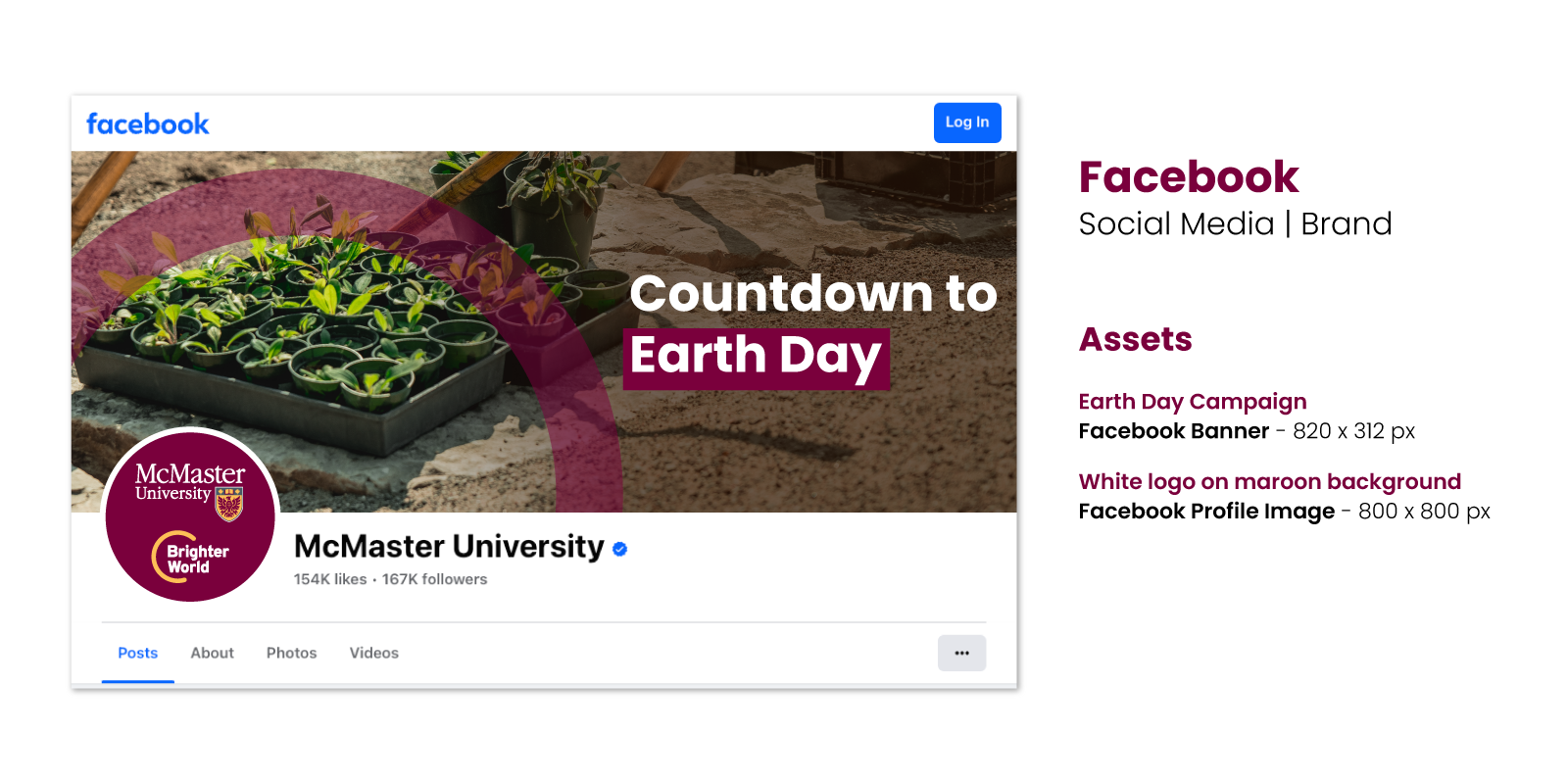
When writing your bio, use McMaster’s brand voice and storytelling principles to ensure it resonates with the university’s overall communication style and effectively engages your audience. One crucial element to include in your bio is the name of McMaster University. This makes your connection to the institution clear and reinforces the brand.