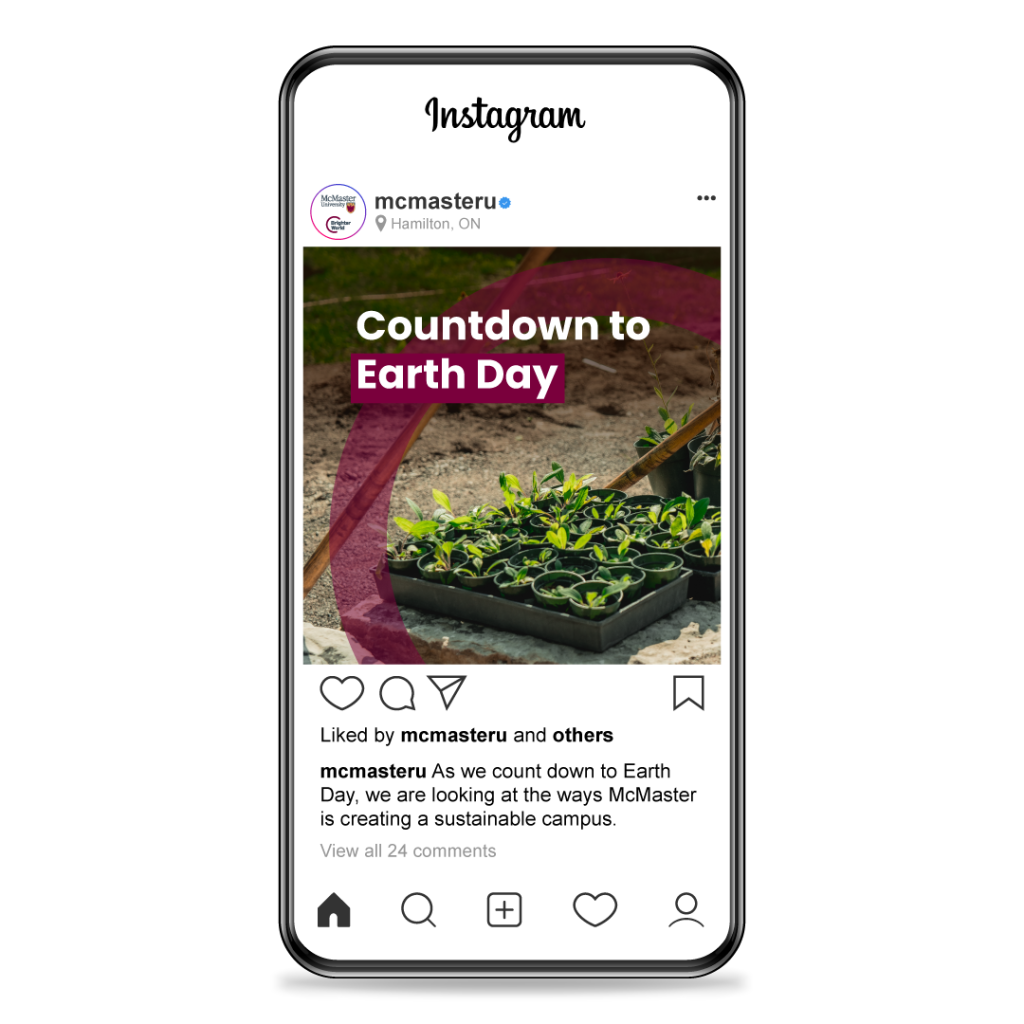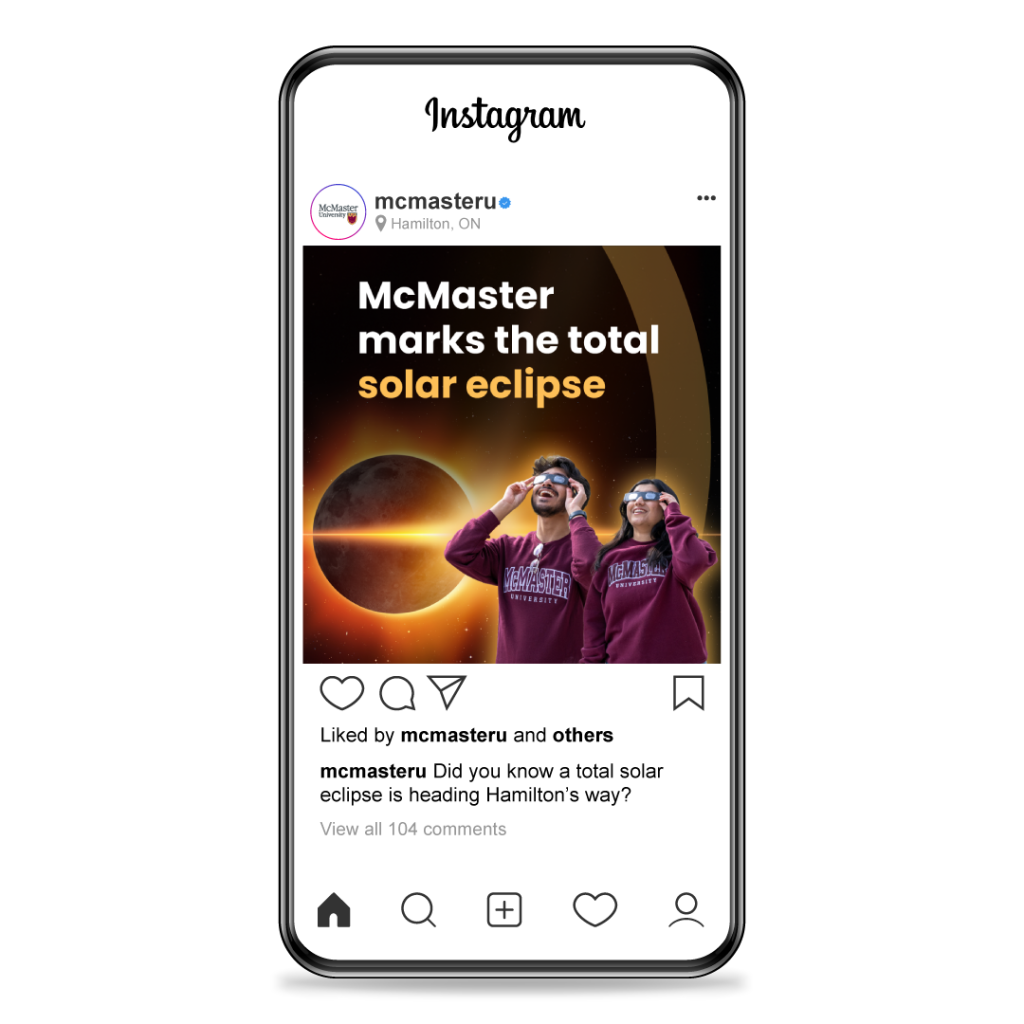Overview
Our social media accounts are the easiest, most effective way to connect to our university community and offer a window into the McMaster world for those considering joining it or connecting with us.
As an extension of McMaster, our social media presence should foster an inclusive, respectful and welcoming online community and reflect our commitment to creating a Brighter World.
In this section, you’ll have access to social media principles, branding and social media profile information, and a guide to branding social media content.
Information Box Group

Earn your audiences' trust
Our social media accounts are an excellent way to communicate with our internal and external audiences. Ensure updates are shared in a timely manner, devise a plan for posting and monitor social media activity.
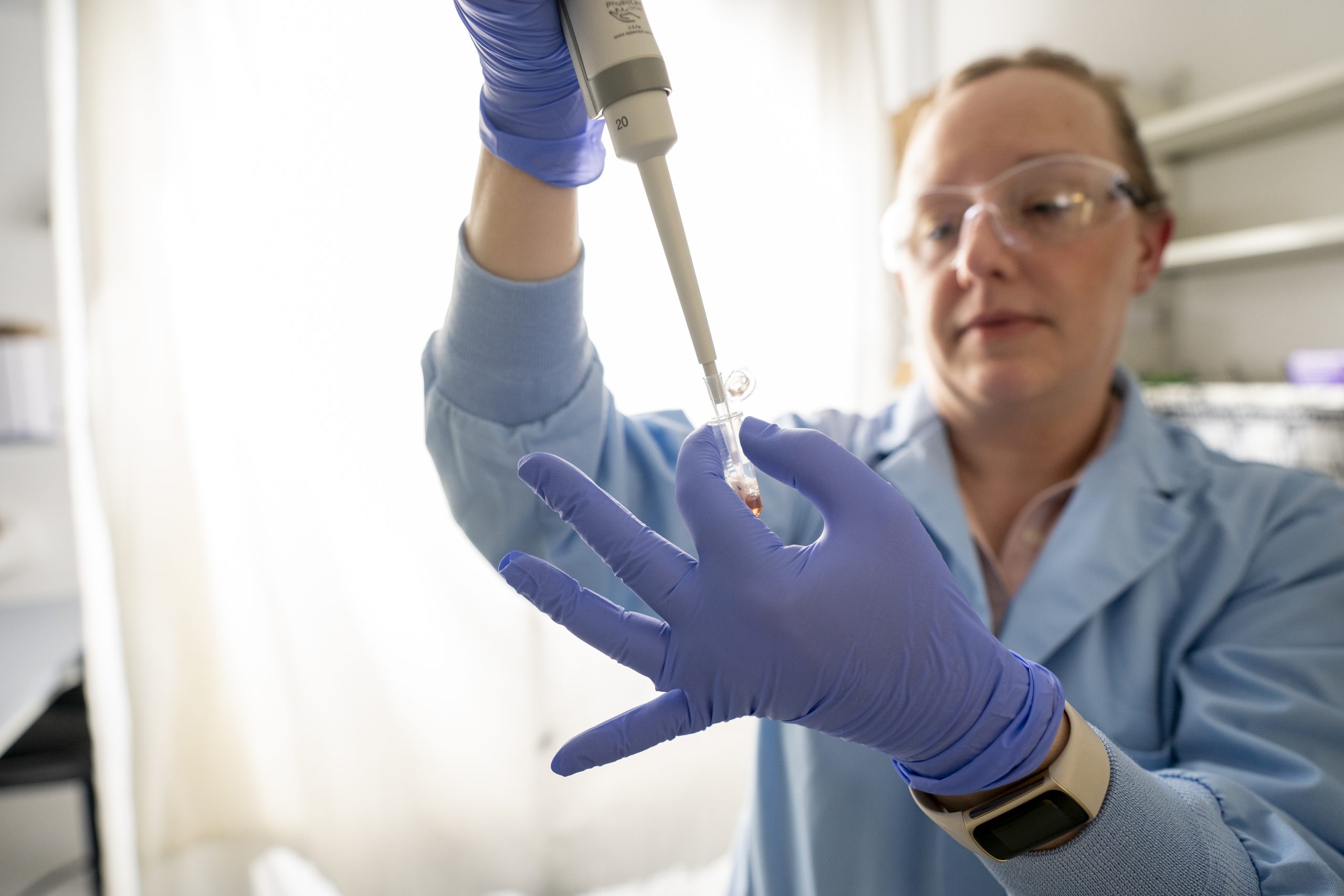
Keep a consistent voice
Our social media channels are an extension of our institutional voice. Engage with our audiences in a meaningful way and ensure you are taking a tone that is consistent with our brand.

Reflect McMaster's core values
Be thoughtful when you are sharing social media content from an account representing McMaster University. It is vital that the content shared on these accounts is respectful and reflects our values, including inclusivity and integrity.

Before getting started
Consider if having your own social media presence is the right thing for your area, as it can take time and bandwidth to manage every account. Partnering with another account with an audience that includes people you would like to reach is a good alternative for sharing content when you do not have your own account.
Brand Resource Library
Our searchable library of tools and templates includes logo, templates, photography and video files.
Social Media Principles
McMaster University is committed to fostering an inclusive, respectful and welcoming campus community — and McMaster’s social media accounts are an extension of our community.
McMaster’s social media accounts should demonstrate our mission, values and vision, which includes our commitment to excellence, inclusion and community. For those who manage a McMaster social media account, this guide also provides instructions for branding your social media profile and content.
The following are principles that act as a guide for McMaster’s social media content creators.
Expandable List
University social media accounts play an important role in sharing trustworthy updates in a digital landscape that can be full of misinformation. To ensure McMaster’s social media accounts are credible and reliable: be timely in sharing information or responding on social media; only engage on social media with a plan and monitor social media activity and discontinue accounts that are not actively monitored.
Research the platforms used by your audiences and create a social media plan based on what works best for your audience. Measure your success and adapt. Stay up-to-date on how social media platforms are evolving and evaluate the value and security of using new platforms when they arrive. Partnering with an existing McMaster account with a large following is often more impactful than starting a new one. Connect with the Content Team at contentteam@mcmaster.ca to learn about all of the ways we can help you connect with your audience on social media.
Maintaining the security of university social media accounts is crucial. Ensure that passwords are secure and regularly updated. Establish a succession plan for university social media accounts. McMaster’s social media account managers are responsible for creating a respectful and constructive environment for all. Learn more about community standards for each platform on the Facebook, Instagram and Twitter/ X websites. For more guidance on facilitating safe and positive engagement, connect with the Content Team at contentteam@mcmaster.ca.
Create social media content that reflects and celebrates McMaster’s diverse community. Ensure social media content is accessible and inclusive. Have a plan to create and share social media content customized for your audience in formats they prefer and find engaging. Connect with other social media content creators on campus to share and amplify one another’s content. For more information about the social media community at McMaster, or to discuss your social media questions, connect with the Content Team by emailing contentteam@mcmaster.ca.
Branding Social Media Profiles
After you have developed a social media content strategy, creating your profile is the next step in developing a McMaster social media account.
This section provides instructions to launch your branded social channel, including selecting a name or handle, choosing a profile image and banner graphic, and crafting a compelling bio. Remember, each platform is distinct, so be sure to review the specifications for each one. Before launching a new McMaster social media account, first connect with the Content Team at contentteam@mcmaster.ca.
Expandable List
Profile names identify your account as being associated with McMaster University. Other users can tag your account using your handle. Your profile name can be the entire name of your department, faculty, or area, clearly identifying your connection to the university. When it comes to your profile handle, it should be a condensed version of your profile name. Including “McMaster” in your handle is important to maintain the connection to the university. For consistency and ease of recognition, try to keep your profile name and handle uniform across all social media channels.
Your social media profile image is the small thumbnail image beside your profile name and contributes to identity recognition. Here are a few tips to ensure your profile image adheres to the university’s guidelines:
The profile image should prominently include the McMaster University logo, linking your account’s activities directly to the university. Use the university logo in the stacked arrangement with your specific department, faculty, or area name if feasible. You can find this format in the Brand Resource SharePoint site.
Another key consideration is the image’s pixel dimensions. The optimal size for a profile image is 1800x1800px, with a minimum of 180x180px. However, specifications for profile images and banner graphics on social media platforms change frequently. To stay up-to-date with the current specifications, consult the frequently updated guide on Sprout Social.
Finally, don’t hesitate to connect with the Content Team by mailing contentteam@mcmaster.ca for more tips on creating or updating your social media profile image.




Social media banner graphics play an essential role in reinforcing the McMaster University brand. These are the images that are typically displayed horizontally at the top of your social media account and create the first impression for your followers. To ensure your banners align with the university’s brand, follow these guidelines:
McMaster University has branded social media banner graphics that can be downloaded from the Brand Standards Resource Library. Alternatively, you can create your own with a graphic designer following the brand guidelines. To maintain consistency with the university’s brand guidelines, your banner graphics should incorporate the Brighter World circle graphical element and use photographs that reflect the university’s branding. You can learn more about the circle element by visiting our Visual Identity Brand Guidelines and branded photography by visiting our Photography Brand Guidelines.
Remember that social media banner graphics size specifications can change across different platforms and over time. To ensure your graphics adhere to the latest requirements, consult the frequently updated guide on Sprout Social for the most current social media profile specifications.
For further guidance on creating engaging and brand-consistent social media banner graphics, feel free to connect with the Content Team on the latest trends.
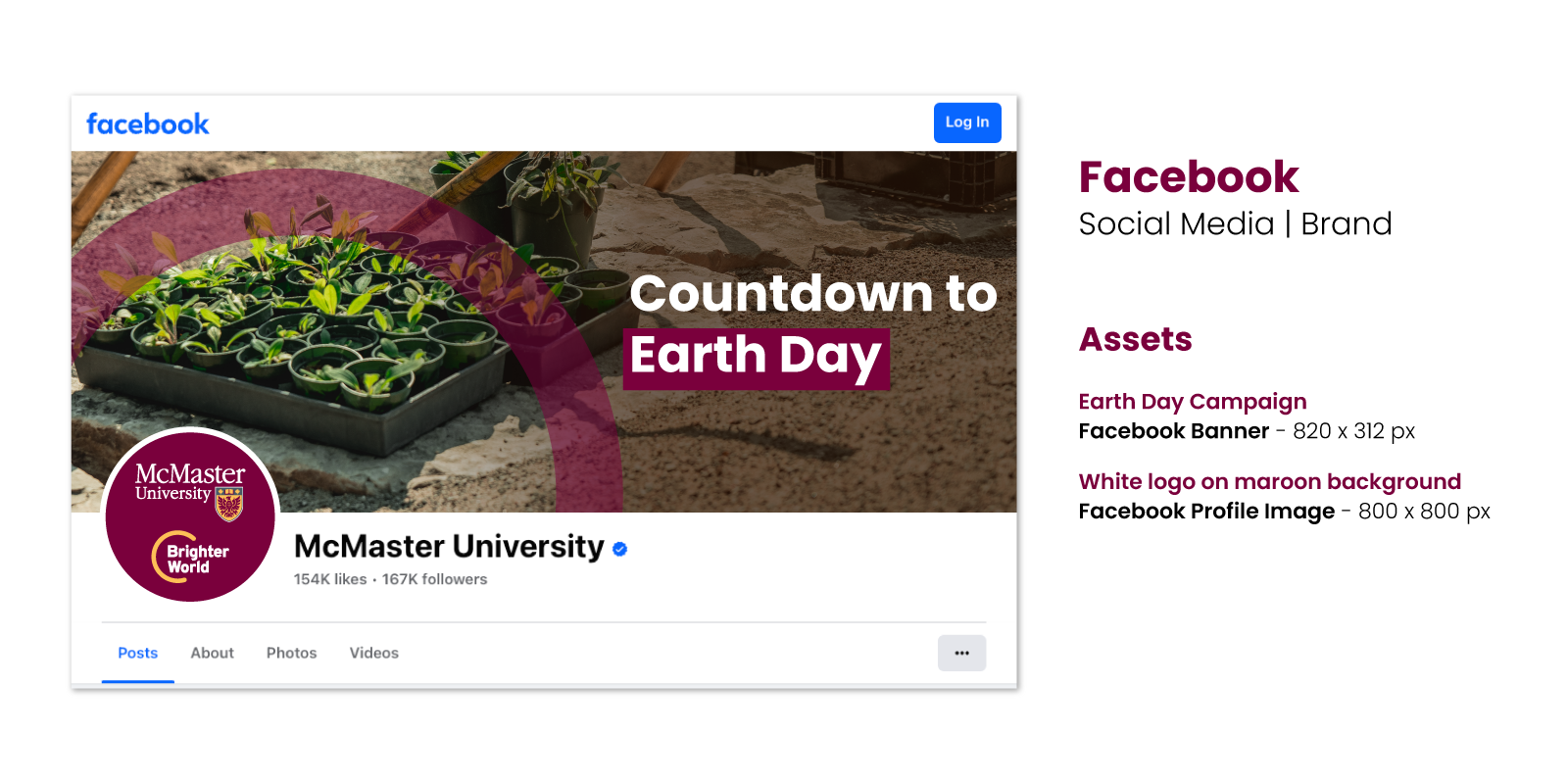
When writing your bio, use McMaster’s brand voice and storytelling principles to ensure it resonates with the university’s overall communication style and effectively engages your audience. One crucial element to include in your bio is the name of McMaster University. This makes your connection to the institution clear and reinforces the brand.
Branding social media content
McMaster University has a large social media community with various accounts on different platforms connecting with diverse audiences.
When developing social media content, consider the following:
- Review McMaster’s social media principles. These guidelines offer valuable insights for creating and sharing content that is welcoming, inclusive and accessible.
- Tailor the content to its intended audience. Given that both social media platforms and audiences are dynamic and ever-changing, the choice of platform should align with your specific goals. If you need help determining which platforms would best serve your audience, consult the Content Team.
- Incorporate McMaster’s brand elements into social media visuals, including fonts and colours. When possible, incorporate the Brighter World circle element in social media imagery.
- In the video and photography guidelines, find more information about how to use smartphones to create a shallow depth of field in images and video using the portrait mode function or similar.
- Social media video and image size specifications can change frequently. Check Sprout Social’s updated guide for information on video and image sizes per social media platform.
- Connect with the Content Team for the latest social media campaign graphics and templates for communicators.
By following these guidelines, you can ensure a cohesive and official representation of McMaster University across various social media platforms.