McMaster logo lockups are available at multiple levels including Faculties, departments, divisions and research institutes and centres.
- Logos are produced in full colour, black, white, reverse out, right-aligned, left-aligned and vertical.
- When possible, the full-colour version logo is always preferred.
- Always use the logo files that are provided.
- Updated logo assets can be found in the Logo file on the Resource Library.
To have an approved McMaster logo lockup suite created, please contact: brandmrk@mcmaster.ca.

Below, you’ll find everything you need to know about logo lockups.
Expandable List
To ensure the integrity of the McMaster logo lockups, it is surrounded by a clear space. Do not crowd this clear space with typography, imagery, or any other elements except in approved logo lockups. The following shows the minimum amount of clear space surrounding the McMaster logo. Use the same guideline to maintain the protected space in other McMaster logo applications, regardless of the number of colours used to reproduce it.

When using any McMaster logo lockup, the McMaster logo must be on the outer side of the asset (closest to the edge of the page or artboard). When the logo lockup is centred on a page, the McMaster logo should be on the left side. Left, right vertical logo lockup versions are available to accommodate these placements.
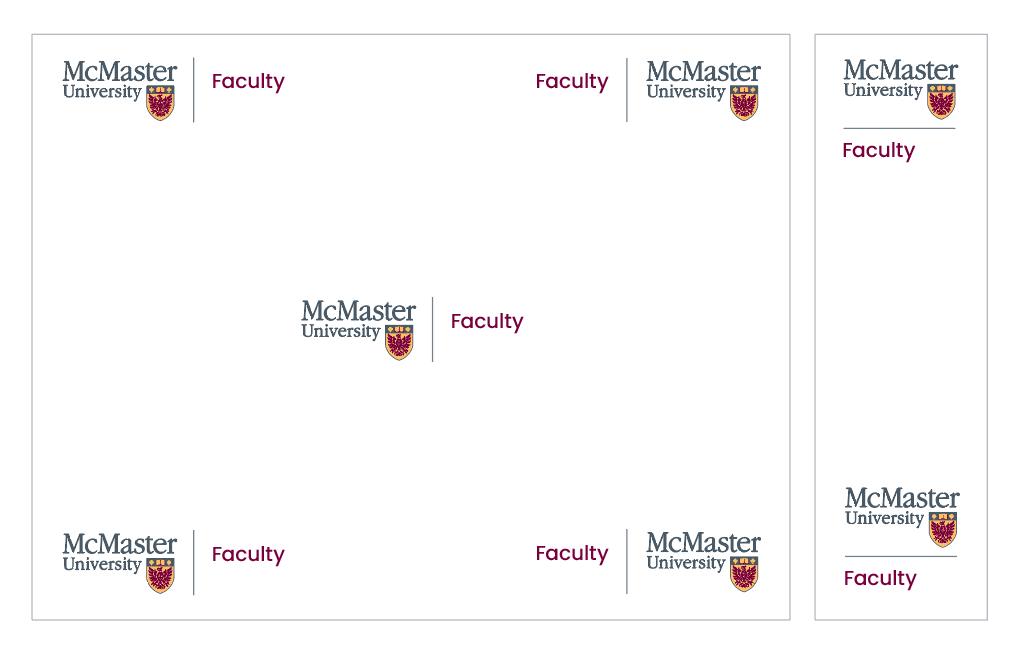
When combining multiple McMaster logo lockups, it is best practice to revert to the McMaster logo by itself and use the copy within the body text to explain any relationships between multiple Faculty or departments. Using the McMaster logo on its own maintains the integrity of the McMaster brand.
When featuring multiple departments within the same Faculties, it is best practice to revert to the primary Faculty logo lockup, maintaining the strength and integrity of the faculty brand.

When multiple Faculties are being represented, stacked Faculty logos can be combined up to a maximum of three levels.
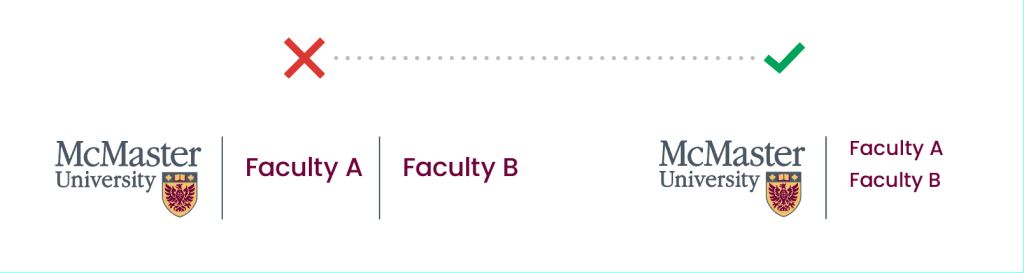
When featuring multiple department level logos, the groups should be grey, uppercase and lowercase in the Poppins font.

For multiple logos on event posters ideally use the primary Faculty logos. Alternatively, list out all group sponsors in grey, uppercase and lowercase in the Poppins font leading with the copy, “In partnership with.”

To have an approved McMaster logo lockup suite created, please contact: brandmrk@mcmaster.ca.
Research institutes and centres can include a graphical mark within a McMaster logo lockup. When locked up with the McMaster logo, removing the word “McMaster” from within the research institute or centre lockup is strongly recommended. However, it is encouraged to continue using the original name in any written copy, such as McMaster Research Institute/Centre (MRIC).



To have an approved McMaster logo lockup suite created, please contact: brandmrk@mcmaster.ca.