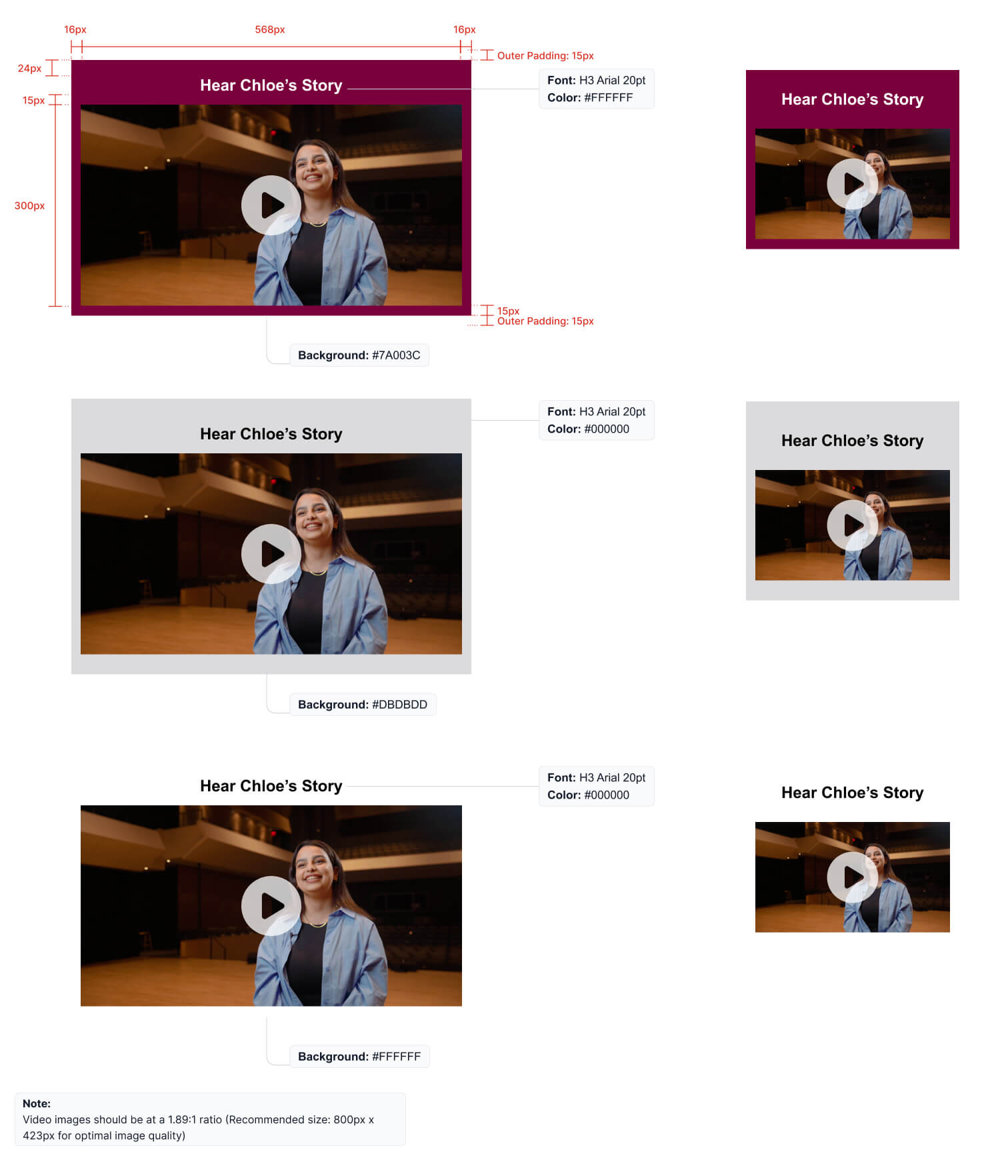Media assets
Full width images are a great way to incorporate colour and visual interest throughout emails. They are a standalone image placed within an email to break up copy or help convey a message or idea. See the Photography Guidelines of the McMaster brand guidelines for more information on selecting images to use.
Video is a great way to engage readers and help tell a story. However, best practice is to not embed the video into the email (as they tend to be large files) and instead highlight a link to a video hosted on a website, YouTube, or Vimeo, through a simulated video player. A play button should be added onto the thumbnail image to make it clear there is a video to watch. Download approved play buttons here. Follow the examples shown below.
H3 font style is used for Video blocks and there are three background colours available for Video blocks ( #7A003C, #DBDBDD and #FFFFFF)
Note: Video images should be at a 1.89:1 ratio (Recommended size: 800px x 423px for optimal image quality)